Are you a legal scholar preparing to submit an article via Scholastica? Or are you a law librarian looking for more information about our law review submission system to share with your faculty?
We understand you may have questions about how Scholastica works and current law review submission best practices, and we want to help. So we’ve created this handy FAQs guide to address the most common queries we’re hearing and share links to author resources! We’re regularly updating this post to reflect any changes to Scholastica and the annual legal scholarship cycle. Read on for the latest!
Quick Links
- How can I tell when law reviews are accepting submissions via Scholastica?
- How can I check if my institution is subsidizing my Scholastica submission fees, and can I request that it does?
- I’m a sponsored author that wants to submit to one or more journals outside of my allotted institutional subsidization for law reviews — how can I do that?
- What if my institution says it wants to support Scholastica submissions via reimbursement? How does that work?
- Does Scholastica have economic hardship policies in place for authors who don’t have access to institutional sponsorship?
- Can I include anonymized article files in law review pool submissions along with regular files?
- Can I add my ORCID iD to Scholastica submissions?
- Can law reviews accept exclusive submissions via Scholastica? And what does that entail?
- Can I save in-progress Scholastica law review submissions and return to them later?
- I’ve tweaked my article since submitting it — can I send the updated version to law reviews?
- If I have an update or question for all the law reviews I submitted to, do I have to contact each one separately?
- Does Scholastica remind law reviews to close their submission portals when they are not actively reviewing articles?
- Can I send expedited review requests via Scholastica?
- Can I edit my expedite request after sending it?
- I’ve accepted a publication offer — now what?
- Is Scholastica just a law review submission portal?
Law Review Author FAQs
Q. How can I tell when law reviews are accepting submissions via Scholastica?
A: For updates on law review openings and closings (and submission season in general), keep an eye on the #LRSubmissions hashtag on X (formerly Twitter) and Mastodon, as well as The Conversation thread on Scholastica. We encourage law reviews to use the #LRSubmissions hashtag and The Conversation to post their calls for papers and updates about article selection, so you’ll be able to find up-to-the-minute information about submission season straight from law reviews. The Scholastica Law Review Submissions Center for Authors page also includes an automatically updating table of all law reviews that accept submissions via Scholastica with their submission status (i.e., open/closed), which you can search/sort.
Q. How can I check if my institution is subsidizing my Scholastica submission fees, and can I request that it does?

A: Many institutions subsidize their law authors’ Scholastica submissions. To check if your university is sponsoring your submission costs, follow the steps here. If you have institutional sponsorship for law review submissions, you’ll also see a banner on the Scholastica submission pool page letting you know (as shown above). There are over 200 institutional accounts set up to sponsor law authors on Scholastica.
If you find that your submissions are not being sponsored but believe they should be, you can contact Scholastica support to check your institution’s subsidization status. If your institution does not have a Scholastica account, you can request that it create one by following the steps in this help doc.
If you are part of an institution looking to create a new institutional account to sponsor Scholastica submissions for your authors, you can learn more about how to get one set up here.
Q. I’m a sponsored author that wants to submit to one or more journals outside of my allotted institutional subsidization for law reviews — how can I do that?
A: If you want to submit to one or more journals without using your institutional subsidization (i.e., to avoid exceeding your universities’ sponsorship cap) you can do so by making unsubsidized submissions separately from sponsored ones. Simply follow the submission process for the journal or journals you want to submit to without using institutional subsidization, and when you get to the point of payment, choose the option “I would like to pay for my submission myself.” You will then be prompted to input your separate payment information. You can always make subsidized submissions later by choosing the payment option, “I would like my submission fees to be covered by [NAME OF UNIVERSITY].” If you need to request reimbursement for any unsubsidized submissions, read the FAQ below to learn how.
Q. What if my institution says it wants to support Scholastica submissions via reimbursement? How does that work?
A: Some institutions choose to support Scholastica submissions via research budget reimbursements in addition to or in lieu of setting up an institutional account. Authors should check with their institution to see if this is an option for them. Many universities have dedicated faculty research administration/grant committees. For authors unsure of how research budget allocation works at their university, the office of the provost or dean is usually a good starting place to learn more. Authors using Scholastica will receive receipts for all submissions they make via the platform to send institutions for processing reimbursements. To learn how to find your submission receipts, click here.
Q. Does Scholastica have economic hardship policies in place for authors who don’t have access to institutional sponsorship?
A: Yes, Scholastica maintains an economic hardship fee waiver program for law review submissions to help legal scholars benefit from the article management tools and communication features our software provides. The fee waiver program offers eligible authors up to 50 free law review submissions per calendar year, sponsored by Scholastica.
Any author living in a low-income, lower-middle-income, or upper-middle-income country is eligible for a submission fee waiver. Scholastica also provides law review submission fee waivers for authors not affiliated with a law school (i.e., not enrolled students nor faculty) who have either experienced unemployment or graduated from school in the last 24 months. To learn more about our fee waiver program and how to apply, visit this help doc.
Q. Can I include anonymized article files in law review pool submissions along with regular files?
A: Yes! At Scholastica, we know some law reviews are implementing anonymized submission processes, and we want to make that easier for authors. So we’ve added the option for law reviews to require anonymous submissions via Scholastica and the ability to upload anonymized files to the pool submission form along with regular files so authors can make anonymous submissions in groups.
Now, when a law review chooses to require anonymous submissions, we’ll reflect that in its submission pool listing via a banner that says “Anonymized Manuscripts Only.” And when you add a law review that requires anonymization to a pool submission, the form will include required fields for uploading anonymous files (in addition to non-anonymized ones). So you can be sure you never miss file anonymization requirements. If you’re unsure how to anonymize your article files, our guide here can help!
Q. Can I add my ORCID iD to Scholastica submissions?
A: Yes! Scholastica’s law review submission form now includes an ORCID iD field with validation to ensure you type a complete iD number. We also authenticate ORCID iDs for submitting authors.
Q. Can law reviews accept exclusive submissions via Scholastica? And what does that entail?
A: Yes, there are law reviews that welcome exclusive submissions via Scholastica!
First, for quick context, exclusive submission tracks are for authors who want to pre-commit to publishing in a particular law review if extended an offer. To do this, the author must commit to submitting exclusively to that one law review for a designated timeframe (usually 1-3 weeks).
Exclusive submissions let e-boards know you’re serious about publishing with their law review and help to reduce the number of simultaneous submissions law reviews have to juggle in general. In exchange for authors agreeing to submit to them exclusively, some law reviews will promise priority review for exclusive submissions or even guarantee decisions on those articles by a given date.
If there’s a law review you’re particularly keen on publishing with, check their website and “For Authors” page on Scholastica to see if they offer an exclusive track option. If you’re unable to tell, don’t hesitate to reach out to the editors to ask! From there, if the law review does accept exclusive submissions, be sure to read and carefully follow their requirements. For example, Northwestern University Law Review details its exclusive track guidelines here and states:
“Participating authors agree to withhold the Article submitted through our Exclusive Submission Track from submission to any other publication until receiving a final decision from the Northwestern University Law Review. Participating authors further agree to accept a binding publication offer, should one be extended. […] Interested authors should submit Articles to NULR via our page on Scholastica.”
If you’re wondering how editors will be able to tell if you’re making an exclusive submission, including that information prominently at the beginning of your cover letter is generally the best way to let them know. You can also add [EXCLUSIVE SUBMISSION] before your article name in the Scholastica manuscript title field. With that said, law reviews usually schedule their exclusive submission periods during “off seasons” (i.e., in the months/weeks before the spring and fall submission cycles begin, usually around February 1st and August 1st, respectively), so it’s generally easy for them to quickly check/tell if a submission is exclusive during those slower times.
Q. Can I save in-progress Scholastica law review submissions and return to them later?
A: We have you covered! Scholastica automatically saves your progress every few seconds at each stage of making group law review submissions — from selecting titles to inputting article details. You can return to draft submissions at any time from the My Manuscripts page by clicking “Resume” next to the article you’d like to finish submitting.
Q. I’ve tweaked my article since submitting it — can I send the updated version to law reviews?
A: Think of your submission like an application — once sent, it’s in the recipient’s hands and considered ready for review. So you can’t change out files at that point. However, if there’s new information or files that you want editors to have, you can send a message letting them know you’ve made an update to the article that you’d like them to consider.
On Scholastica, the best way to provide the editors of law reviews to which you submitted an updated version of your manuscript or a file you forgot to upload is to send them a Discussion message. Click here for an easy walkthrough on how to start a Discussion with one or more law reviews. Once you’ve created a Discussion, you can attach any updated article files as needed by clicking “Add file.”
There are some key benefits to sending editors updates via Discussions rather than generic emails that you should know. Discussion messages go directly to law review editors’ main Scholastica work area and are stored next to their associated submission, so editors will know exactly which article your Discussion message is about. Editors also receive notifications for all new Scholastica Discussion messages, so they’ll be less likely to fall through the cracks than emails.
Q. If I have an update or question for all the law reviews I submitted to, do I have to contact each one separately?
A: You do not! We can help you save a lot of time there. Using Scholastica you have the option to send bulk messages to law reviews, including Discussion messages, decision responses, and expedite requests. Learn more about how to communicate questions or important updates to multiple journals at once in the “Communicating” section of the Law Author Guide.
Q. Does Scholastica remind law reviews to close their submission portals when they are not actively reviewing articles?
A: Yes! Scholastica contacts law reviews at the end of the busy spring and fall submission cycles to remind them to close their accounts when they’re no longer seeking submissions. We also encourage law reviews to post article selection updates to The Conversation.
With that said, if you have questions about specific journals’ review timelines, we recommend contacting the editors. Remember, you can send a Discussion to multiple law reviews at once by following the steps here.
If you come across a law review with an open Scholastica account that reported it is closed for submissions elsewhere (i.e., on the law review website), please let us know. We will reach out to ensure that law review closes its Scholastica account if it is no longer seeking articles.
Q. Can I send expedited review requests via Scholastica?
A: Yes, you can send expedite requests to one or more law reviews you submitted to via Scholastica and manage those requests from the system. As a quick overview for those who aren’t familiar — expedite requests (or “expedited decision requests”) are when you notify one or more of your preferred law reviews that your article has received an offer from another journal and ask them to send you an article decision before your response to the other offer is due.
To send expedited decision requests via Scholastica, follow the steps in this help doc.
Q. Can I edit my expedite request after sending it?
A: Once you’ve sent an expedited decision request message, it cannot be edited or changed. If you’ve received a new publication offer or need to revise the priority deadline for an expedite request, you should simply send another expedite request message — as noted, you can do this in bulk to save time.
You can send expedite requests even if the publication offer you’re communicating was extended by a law review that does not use Scholastica for submissions (or if the offer was made via phone, etc.).
Q. I’ve accepted a publication offer — now what?
A: Congratulations on your pending publication! Now that you’re at the finish line it’s time to let the other law reviews you submitted to know that your article is out of the running. The best (and clearest) way to notify law reviews that your submitted article should no longer be considered is to withdraw it.
You can withdraw from multiple law reviews at once or one at a time by following the steps found in our law author guide.
Q. Is Scholastica just a law review submission portal?
A: No, it’s so much more! In addition to serving as a law review submission portal with tools to help authors find relevant publications, track offers, and manage submissions in groups, Scholastica is the top-choice article selection software platform used by the majority of law review editors. When you submit via Scholastica, your article doesn’t just go to an email inbox. It’s sent to a central law review system editors rely on to manage all of their submissions with tools to quickly and easily organize incoming articles, assign them to editors, set reading and review tasks/reminders, communicate with authors, make decisions, manage revisions, collect and analyze article selection data, and more.
Scholastica offers smart automation to support thoughtful human review, unlike systems that seek to auto-filter submissions based on faulty signals like author citation counts. We carefully consider all new features to ensure we’re providing tools that support meaningful article assessment, not shortcuts.
Scholastica also offers an article Production Service and Open Access Journal Publishing Platform designed to facilitate more efficient and digitally-optimized publishing processes.
Resources to keep at hand during submission season
The Scholastica Law Review Submissions Center for Authors
Overwhelmed and not sure where to start this submission season? The Law Review Submissions Center is a great hub with a constantly updating table of law reviews and their submission status (open vs closed), instructions on how to submit via Scholastica, pro tips, and insights from past submission cycle data.
The Law Author’s Guide To Managing Submissions on Scholastica
Have a burning question that wasn’t covered in this post? It’s likely addressed with step-by-step instructions and helpful images in our Law Author Guide.
You can also reach out to our support@scholasticahq.com email at any time — we’re here to help!
Update Note: This post was originally published on the 26th of January 2021 and updated on the 23rd of January 2024.