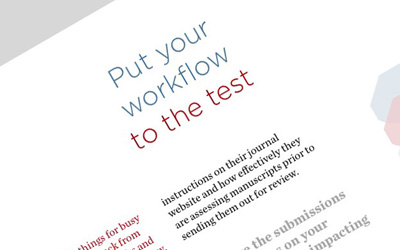Journals using Scholastica’s production service can now set up automatic article deposits to PubMed Central — get the details below!
Are you in the process of applying to have one or more journals added to PubMed Central (PMC) and trying to figure out a way to generate properly formatted full-text XML article files and upload them to the PMC server? Or do you need an easier way to make PMC article deposits for already admitted journals? We have some exciting news!
Scholastica now offers journals using our digital-first Production Service the option to integrate with PMC to have all of their articles automatically deposited into the database. So publishers don’t have to wrestle with uploading XML files to the PMC server. The new integration makes it possible to speed up article indexing in not only PMC but also the PubMed search engine since PubMed pulls in content from PMC. Journals must first pass the PMC application process to use this integration.
If your journal is still working through a PMC application, our Chicago-based Production Service team can also help ensure your articles meet all requirements for the “Technical Evaluation” stage of the process. Journals using Scholastica’s Production Service receive full-text XML versions of their articles that are formatted to fulfill PMC technical criteria, in addition to PDF and HTML article files. We’ve also enhanced how the XML we generate is structured to ensure it follows the conventions PMC prefers. So you’ll be able to work through the technical stages of your PMC application faster. Journals that are admitted to PMC can then turn on the new Scholastica PMC integration to start making article deposits right away with no added work.
How the PMC integration works

Setting up the new PMC integration is fast and easy. Once admitted to PMC, journals using Scholastica’s Production Service and OA Publishing Platform together can turn on the integration by navigating to their “Publishing Settings” page, scrolling down to “Manage Integrations” and following the setup prompts for PMC. If your journal is just using Scholastica for article production, please reach out to us to turn on the integration for you. Scholastica will then take it from there, automatically connecting to your PMC account and initiating deposits to PMC for all articles at the time of proof acceptance moving forward. We also offer the option to import back issues of articles to PMC by request. Just contact our support team to learn more.
If your journal has not yet been admitted into PMC, we break down how to complete the application process in this blog post.
Support for journals applying to PMC
Applying to PubMed Central is one of the most important steps journals in the biomedical and life sciences can take to expand the reach and impacts of their articles — but we know it can be tricky from a technical standpoint. At Scholastica, having supported multiple journals applying to PMC, we understand how the review process works, and we’re happy to help answer any questions you may have along the way. Once you reach the “Technical Evaluation” stage of the process, we can provide you with sample articles for upload in PMC compliant XML — so you can be sure your test articles will be properly formatted.
Prioritizing the integrations that matter most to you
At Scholastica, we’re working to help publishers of all sizes reach their indexing goals. We’re continually improving our XML production and introducing new automations to take the legwork out of submitting content to major indexing and discovery services. You can learn more about how we’re helping journal publishers automate indexing steps here and follow the blog to stay tuned for our latest feature updates!