
We’re continuing our #AskScholastica blog series with a question we frequently hear from publishers and editors when migrating journals to the Scholastica Peer Review System from another platform:
Should we import past and pending manuscripts from our old peer review system into our new one?
Journal teams asking this are generally wondering if it would be best to close their old peer review system, move everything to the new one, and then process all pending and new submissions in the new system.
The short answer is — we do not recommend importing past and pending manuscripts from your old peer review system into your new one unless absolutely necessary.
Instead, we suggest journal teams:
- Close their old peer review system as soon as possible to stem the flow of new manuscripts coming into that old system.
- Finish processing pending manuscripts in the old peer review system (with a hard “due date” to ensure editors don’t linger in that system — people are creatures of habit!).
- Save historical files and data from the old peer review system that editors may need for future reference (i.e., submission details, publishing statistics) in a secure archive. Many cloud-based storage options are available to do this without taking up hardware space.
- Open for submissions in the new peer review system — ensuring that everywhere information about the old submission system was listed has been updated to direct authors to the new one (i.e., journal submission guidelines webpages, any PDF instruction links that may be floating about online, etc.).
On the second point above, there are a couple of options for finishing processing pending manuscripts in your old peer review system: 1.) You can close submissions to your journal for the time it will take editors to finish reviewing pending papers and then re-open for submissions via your new system when done. 2). Or, if your journal must remain open, you can start processing new submissions in your new peer review system at the same time that your editors wrap up processing papers in the old system.
Why don’t we recommend importing manuscripts from an old peer-review system into a new one unless absolutely necessary? There are two key reasons. Let’s break it down.
1. Help editors avoid double work and confusion around pending submissions
First, moving in-progress submissions to a different peer review system can create extra work for editors. To start, data formats for the old system might not seamlessly integrate with the new one, requiring reformatting and validation efforts that can take up a lot of time. Further, even if the systems share the same data formats for files/metadata, it likely won’t be possible to move critical communication (e.g., messages between editors, authors, and reviewers; manuscript notes; editor assignments; automated review reminders; etc.) from the old system to the new one. So editors won’t be able to quickly “pick up where they left off.”
There is a NISO initiative to enable the transfer of submissions (including manuscript files and reviewer comments) between and among peer review systems called the Manuscript Exchange Common Approach (MECA), which Scholastica served on the working group for that readers of this blog may be familiar with. If you’re wondering whether that would be relevant here, it’s essential to understand the purpose of MECA. That is to provide a convenient means for authors to resubmit rejected submissions to another journal or import a manuscript uploaded to a preprint server into a submission system as a new submission. The goal of MECA is to help eliminate tedious resubmission steps for authors and redundant reviewer assignments where original reviews would suffice (e.g., when “cascading manuscripts” between journals in the same portfolio). As such, MECA does not directly support moving in-progress submissions and all of the internal messages, reminders, auto-notifications, etc., that go with them between peer review systems.
Moving in-progress submissions also creates extra author and reviewer management work for editorial teams. Editors must notify authors and reviewers of in-progress submissions about the peer review software transition and handle questions and concerns likely to arise. For example, authors and reviewers may be frustrated when unable to log into your old peer review system to see manuscript progress details (e.g., peer review stage) and any past communication they had with editors that it wasn’t possible to transport to your new system.
2. Start with squeaky-clean data and current files
Second, it’s generally advantageous to avoid importing old data/files into a new peer review system because that can introduce unnecessary clutter and complexity into the system (i.e., outdated or irrelevant files/information for editors to re-sort as well as reporting incongruities where data from the old system doesn’t match up with the reporting structure of the new one). All of this can impede efficiency gains. Manuscript imports can also introduce data errors or inconsistencies, and journals will often be better off allocating the time and resources it would take to re-format such dirty data to peer review optimization efforts in their new system.
For these reasons, as noted in the introduction, we highly recommend that journals save any historical data files and reports they may need from their old peer review system in a secure location and start with fresh data and reporting in their new system. Embracing a clean start will allow for cleaner data structures/file organization and improved data quality, fostering better decision-making and streamlined operations within the new system.
When file/data imports are necessary
All that said, there may be cases where it would be better for a journal’s editors to move pending submissions into their new peer review system. For example, if the journal has a hard deadline for closing its old peer review system and the editors are concerned they won’t have enough time to review all in-progress submissions, importing pending submissions into the new system may be necessary. Or if the journal has a small number of pending submissions, it may be more cost effective to move everything to the new system.
Similarly, there may be cases where a journal’s editors need to be able to access past manuscripts with decisions in their new peer review system. Publishers and editors should consult with their outgoing and new peer review system vendors to determine how to initiate a manuscript data/file migration in such cases. The timeline and complexity of such a migration initiative will depend on how compatible metadata and file formats are in each system. For example, if both systems comply with MECA, that NISO standard will support transferring closed-out manuscript files and reviewer comments between them. Though there will likely still be some data cleaning/validation work needed — we caution editors to keep that in mind!
Finally, there are, of course, other data that journals should always transfer between their old and new peer review systems when switching software. That includes adding all editors to the new system and importing necessary journal reviewer data (after first auditing that data to ensure it’s all relevant and accurate — you don’t want to import messy/inaccurate/unnecessary reviewer details into your new system!).
Wrapping it up
We want to note that this advice is meant to illuminate the benefits of only migrating necessary files/data to a new peer review system to enjoy a fresh start when changing software. No need to bring along potentially cluttering/confusing old files and data that no one will need to work with when you can archive it!
That wraps it up — we hope you found this #AskScholastica blog post helpful! If you’re looking for more information on importing data into Scholastica’s Peer Review System (including pending/past manuscripts as necessary), check out this help document.
Have a question? #AskScholastica: Do you have a question about a technical journal publishing standard or recommendation? Submit it via this form or post your query on LinkedIn or X (formerly Twitter) with #AskScholastica, and we’ll do our best to answer!



![What to expect when migrating to Scholastica's peer review system [updated with new features]](https://i.imgur.com/m9i7Rw5m.png)



