There is a time and sanity-saving app for just about every activity you can think of, and that’s a beautiful thing for the busy law student! However, the abundance of apps available today can make weeding through options to find the ones that are just right for you pretty time consuming—and in law school time is always of the essence.
To help you in the never-ending quest to find the perfect apps, we’ve rounded up a few of our favorites that you can use for your academic and personal life (yes, you should still have a personal life while in law school!).
If you have a life changing app story, or just a regular ol’ app suggestion to share, please post it in the comments section!
Apps For Academia
GoodReader: This iPad/iPhone app allows you to organize and annotate downloads of different file types including PDF, text, Word, Excel, iWork, and PowerPoint, so you can easily take notes as you’re reading. With GoodReader you can also sync files to remote servers such as DropBox, OneDrive, or SugarSync so you can easily transfer and save your work.
iWrite Legal: Created by Suffolk University Law School Prof Kathleen E. Vinson, iWrite Legal is a legal writing app that provides legal writing tips and checklists to help you overcome writer’s block and nail revisions.
“Notebook” Apps There are a ton of great apps out there for note taking. Some of our favorite cloud-based apps for note taking are:
- One Note: One Note is a free Microsoft download available for PCs and Macs, smartphones, and tablets. OneNote automatically saves notes as you write them and allows you to move text and images on pages within your OneNote “notebook,” so you can organize your ideas in a free-form style as you would on paper.
- Growly Notes: Growly is a note taking and productivity app specifically for Macs. With Growly you can organize notes into different tabs by subject matter. Growly keeps a list of all your subject tabs on the left-hand side of your “notebook” work area for easy access. Growly also makes it easy to find old notes, with functionality to search for keywords across all of your open notes.
- EverNote: EverNote combines the features of One Note and Growly, with the added benefits of being able to “clip” outside resources to your notes and to present your works-in-progress through automatically populated EverNote presentation slides. EverNote also makes physical notebooks that can sync into your online EverNote “notebook.”
While these note taking apps have similar features, they all have different looks and feels for the user. To find your best fit, you’ll want to compare options and find which organizational style is most intuitive to you.
Dragon Dictation: If you crave a break from constantly typing, or have a long commute where you’d like to get work done but would rather not take out your whole laptop to do it, you may appreciate this voice recording app. With dragon dictation you can easily speak into your iPhone, iPad, or iPod Touch and all of your words will be translated to text. Take notes or write a law review note, all without having to lift a finger!
Law Dojo: To bridge the gap between apps for your academic life and apps for your personal life we have Law Dojo. This compilation of computer games and corresponding comic images makes covering legal topics from most basic to most hard core a lot more fun than your textbook ever could.
Apps For Life:
Terms of Service; Didn’t Read (ToS;DR): You’re in law school, your job is to question everything and to know your rights—that’s why you read every Terms of Service (ToS) Agreement that pops up on your computer screen, right? If the answer is yes, kudos to you! If you’re like the rest of us and don’t always allot the 20 minutes to an hour needed to mull through ToS Agreements Tos;DR is for you! This app gives ToS agreements a letter rating from Class A (very good) to Class E (very poor) so you can instantly find out which agreements you may want to steer clear of and why.
ZipList: Ramen noodles are delicious, and we know they can be a way of life for college students, but we want to encourage you to stand out from the pack and start getting creative with your meals from time to time. Enter ZipList. Using ZipList you can search for recipes that tickle your tastebuds and generate a grocery list for the meals of your choice with the click of a button. Ziplist records all of the items you need and even groups them by aisle location in the grocery store to save you time.
ShopSavvy: If you’re living on a budget you know that every penny counts, but your time is worth money also. Rather than expending your own time looking for the best deals on a particular item ShopSavvy does it for you. With ShopSavvy you can scan the barcode of an item you are considering for purchase and see a map with surrounding stores that have the same item for less. How cool is that?
Calm: Let’s be honest, law school can be a pretty stressful endeavor. Calm is here to help you take the time you need to collect your thoughts and embrace your inner stillness via zen sessions. Zen sessions include soothing music and images.
We hope these apps prove useful for you! We’ll be posting more roundups in the future as new apps surface.